|
Uploading pictures?
by Person |
|
|---|---|
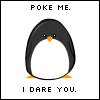
|
I tried to upload a few pics for some of the designs that I have done but it said that the file was too big! Is there anyway to fix that? |
|
RE: Uploading pictures?
by Stefan |
|

|
Sure. I have the right functions for it. I'll put it on my to-do-list. |
|
RE: Uploading pictures?
by Person |
|
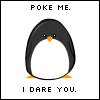
|
Thank you :) |
|
RE: Uploading pictures?
by usr358 |
|
|
I'm sorry but I can't find where can I upload my pictures... I can't find this option anywhere!!!! Please, HELP! |
|
|
RE: Uploading pictures?
by unicornprincess |
|

|
Ok, uploading pictures is real easy. You go to the patterns page and then you find the pattern that you want to upload. Next to the pattern should be something that says _photos and next to that says upload. You click on upload and choose your picture and upload!!! Hope that helps :) |
|
RE: Uploading pictures?
by usr556 |
|
|
I tried to upload a photo of a bracelet I did, but it went to my personal page (or whatever it's called). Where do I upload a photo of the bracelet to share with everyone? Do you have link?
|
|
|
RE: Uploading pictures?
by usr556 |
|
|
Here is like what I'm trying to share:
|
|
|
RE: Uploading pictures?
by Cathelijn |
|

|
I try to explain it by an example. If you want to upload a picture from #1938, go to this page:
|
|
RE: Uploading pictures?
by Stefan |
|

|
There is also a link on the same page as the pattern now. Go to your pattern and click Upload photo.
|
|
RE: Uploading pictures?
by usr556 |
|
|
But my bracelet doesn't exist here. That's why I want to share it. |
|
| Advertisement | |
You must login to reply to this thread!
