Saving your pattern to favourites on your internet browser.
So… you have a pattern you have been working on but it is not finished yet. You can save it to favourites on your internet browser and come back to it later to make changes.1. Click on ‘Save’ on the right hand corner of the pattern.
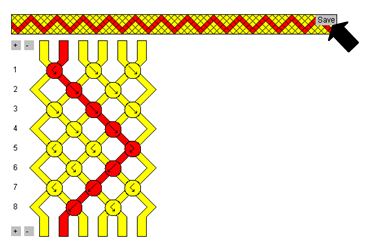
You will be taken to this page.
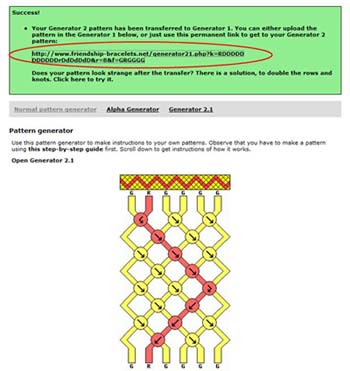
The circled section above is the web address for your pattern.
2. Click on this address and it will take you back to the pattern in Generator 2.1.
3. Click on ‘Favourites’ on you internet browser toolbar. (Depending on the version you are using, it may look different to this picture.)

4. Click on ‘Add to favourites.’
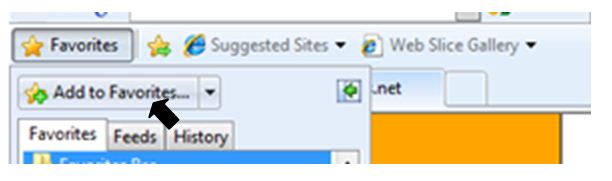
5. Type a name that identifies your pattern and click ‘add.’
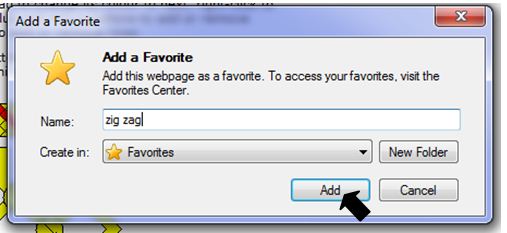
Your pattern should now be saved in your favourites, ready to be opened again when you are ready to continue working on it.
Editors
The original author of this tutorial is Frosty but it was also edited by .

Moderator comments Show comments