|
Too large to upload!!
by MexiPeanut |
|
|---|---|

 Send PM Send PM
|
I want to upload a picture of a bracelet I just finished. However, its too big. It needs to be 50 kilobytes max but my image is like 735. How can I shrink it? Help! |
|
RE: Too large to upload!!
by KnotterHolic |
|

 Send PM Send PM
|
Hi there MexiPeanut. Try to shrink your picture by using a re-sizing tool online such as picmonkey.com or befunky.com. And if you are worried about losing quality by shrinking too much, you can always use the "flash uploader" which is the button above the "simple uploader" on every pattern. The flash uploader can take about 80 kb.
|
|
RE: Too large to upload!!
by MexiPeanut |
|

 Send PM Send PM
|
Thanks for your quick reply...i found a way and it worked. Thanks again! |
|
RE: Too large to upload!!
by KnotterHolic |
|

 Send PM Send PM
|
Brilliant! |
|
RE: Too large to upload!!
by Aarelating |
|
 Send PM Send PM
|
Hello, is there any possibilty, that some admin fixes the website in a way, that makes bigger picture uploads possible? 50kb pictures seem to be very 90ies and I can't manage to upload any picture using your instructions with iOs. |
|
RE: Too large to upload!!
by kleinevos |
|

 Send PM Send PM
|
No, I'm afraid we can't. But you might have a problem that's not (only) size-related. Starting with iOs 9 Apple decided to change every picture you save to your camera roll into jpeg. Our website only allows jpg format :-(
|
|
RE: Too large to upload!!
by XcUiDi |
|
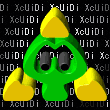
 Send PM Send PM
|
Why can not we link external images of our bracelets? It would be excellent to see the bracelets in better resolution/quality.
|
| Advertisement | |
$1936was donated |
