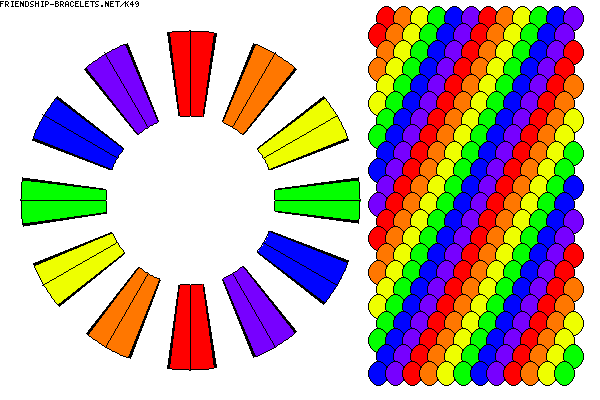|
Editing kumihimo pattern K49
by janelane |
|
|---|---|
 Send PM Send PM
|
Soo here's the pattern in question:
|
|
RE : Editing kumihimo pattern K49
by kleinevos |
|

 Send PM Send PM
|
You can. It’ll have 48 strings if you do that, so it won’t fit in our generator (and we don’t accept candystripes), but you can braid it. Only thing you need to do is add another pair of strings in the same color right next to each pair shown in the pattern. |
|
RE : Editing kumihimo pattern K49
by kleinevos |
|

 Send PM Send PM
|
There’s no other way you can get this result with the normal round kongo kumihimo btw. It’ll always need more strings if you add more diagonals. |
|
RE : Editing kumihimo pattern K49
by janelane |
|
 Send PM Send PM
|
I see, I was hoping that was doable withing doubling the total number of strings but thank you anyway! :) |
| Advertisement | |
$1936was donated |